Resources
- Login to your account on our website by clicking on My Account or www.digitalgrowthboost.com/account using the username/email you registered with when you subscribed.If you have forgotten your password, click on Lost You Password?
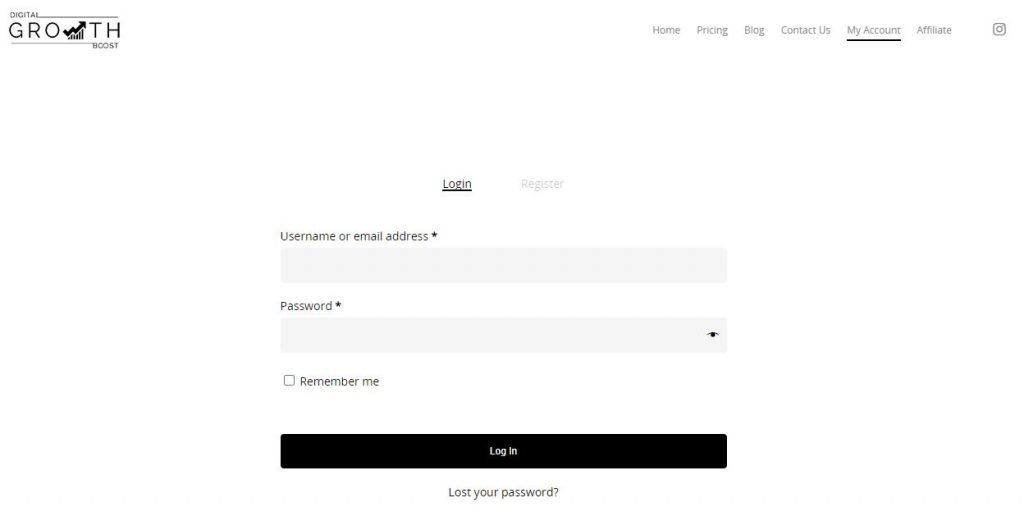
- Click on Account Details from the side menu.
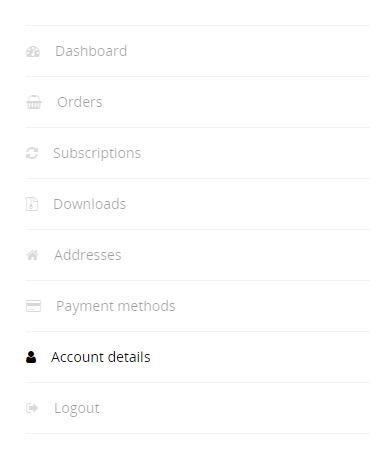
- Scroll down and you can find your current Instagram Password under Your Current Instagram Password
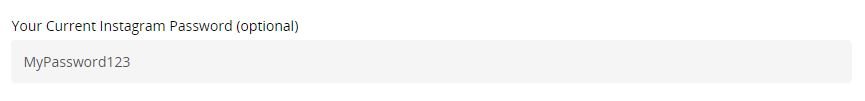
How to update the new Instagram Password I set on the App, into the Dashboard
- Login to your account on our website by clicking on My Account or www.digitalgrowthboost.com/account using the username/email you registered with when you subscribed.If you have forgotten your password, click on Lost You Password?
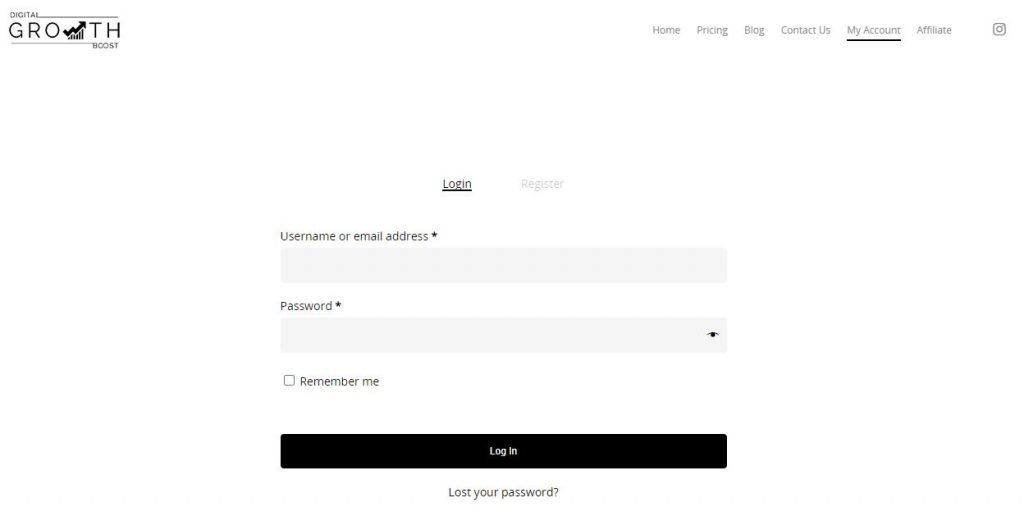
- Click on Account Details from the side menu.
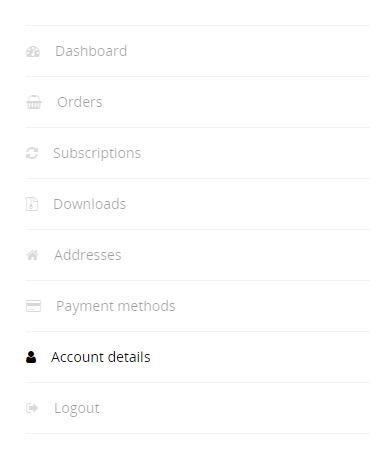
- Scroll down and enter your newly updated Instagram Password into Your Current Instagram Password box.
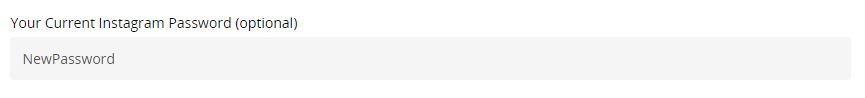
- Click on Save Changes
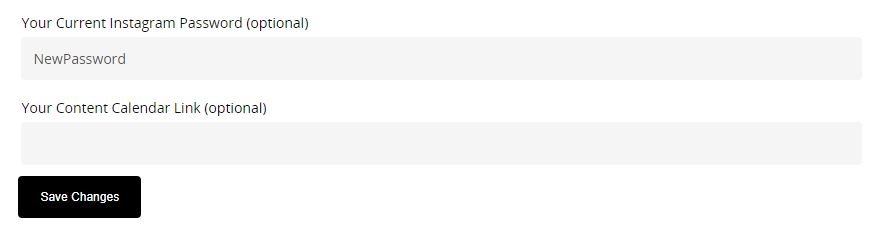
How to find my username/password to login to the Dashboard
- Click on My Account or www.digitalgrowthboost.com/account , then click on Lost Your Password?
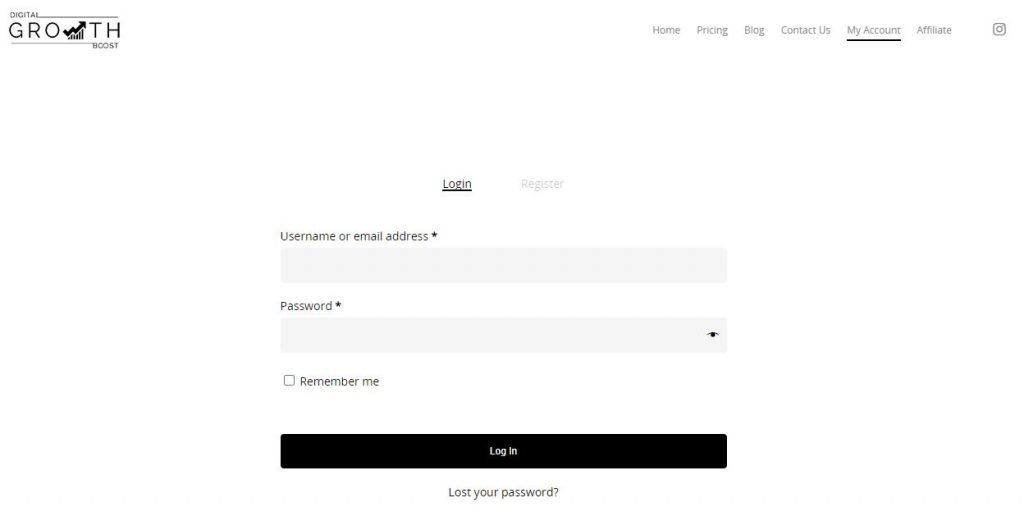
- Enter your email, then click on Reset Password.
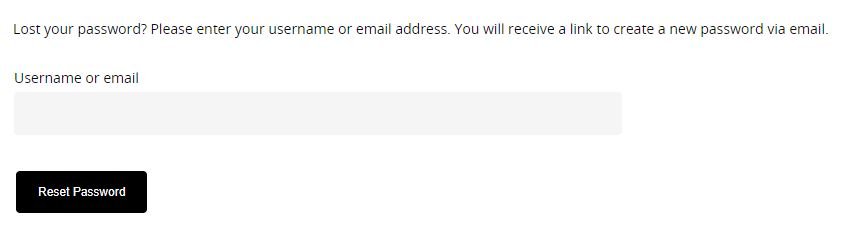
- You will receive an email to set a new password.
